wait for deputy
Wait until a specified deputy completes its task. (Or, alternatively, wait for a specified set of deputies.)
| Name | Description | Type | Modifier |
|---|---|---|---|
| deputy name | Deputy (or deputies) to wait for. | String | None |
None
This action may be used within the following project items: test modules and user-defined actions.
machine port timeout name
connect deputy 192.168.167.79 53600 5 Deputy 1
connect deputy 192.168.167.116 53600 5 Deputy 2
 
name parallel
use deputy Deputy 1 yes
 
text
report Test run on machine 1
 
use lead
 
deputy name
wait for deputy Deputy 1
 
name parallel
use deputy Deputy 2 yes
 
text
report Test run on machine 2
 
use lead
 
deputy name
wait for deputy Deputy 2
 
name
disconnect deputy Deputy 1
 
disconnect deputy Deputy 2
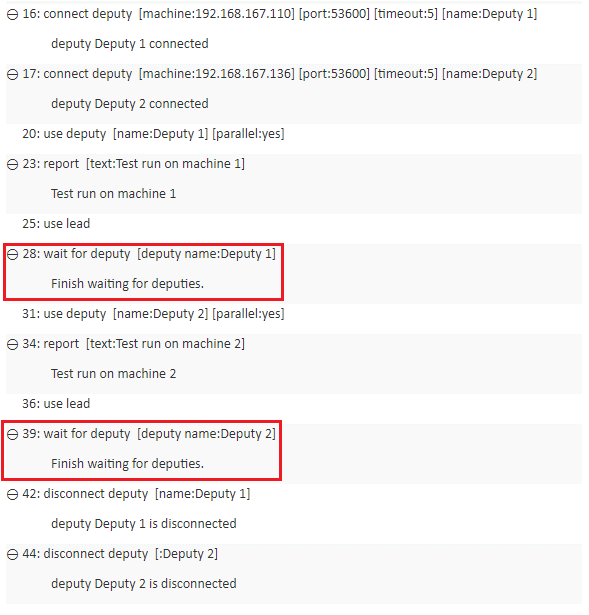
- Use wait for deputy to pause lead controller when deputy is executing in parallel mode (that is, the parallel argument of the use deputy action that launched this deputy’s run was set to yes.)
- The number of arguments – that is, deputy names – is unlimited. Specify additional deputies in columns adjacent to deputy name. Note that they do not require argument headers.
- This action is intended for execution only on lead controllers, and applies only to deputies running in parallel mode (that is, invoked with the parallel argument of use deputy set to yes).
- This action supports the <ignore> modifier. If the string
<ignore>is present as the value of any of the arguments, or any argument contains an expression that evaluates to<ignore>, the action is skipped during execution.