The requested page is not available for selected version.
Refer and Earn page
Refer and Earn page detailly describe how Refer and Earn program work. And store your referrals history.
1. How Referrals Work tab specify the referral flow within 3 mandatory steps:
Step 1: Invite friends
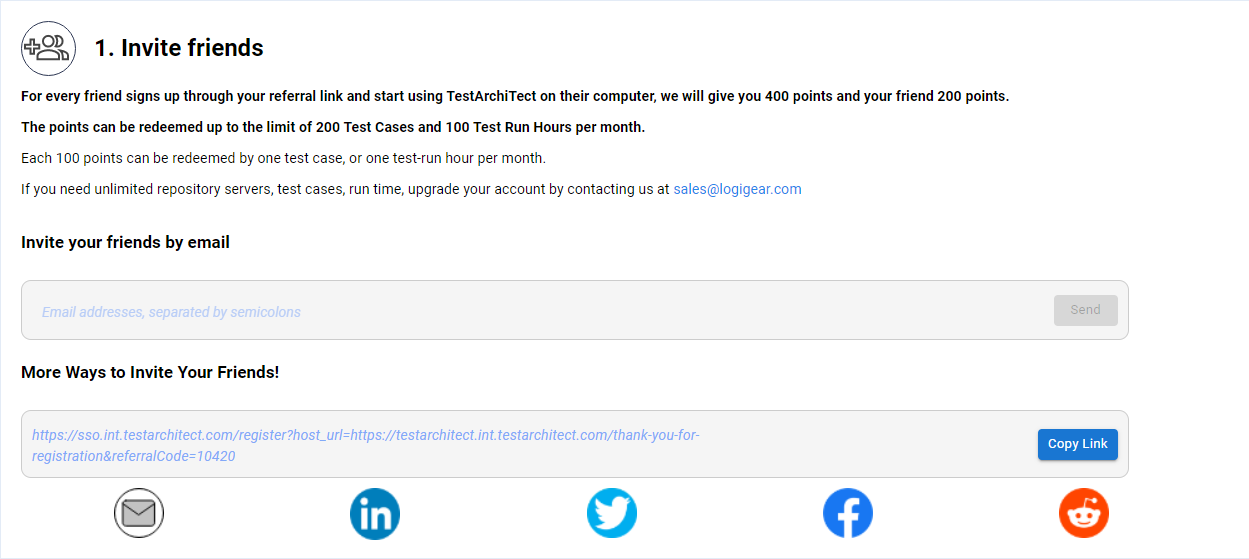
- The first paragraph describes the rules of referral program.
- Invite your friends by email: Enter your friend email to this textbox then click Send button. Your friend will receive the referral link in their mailbox.
- More ways to invite your friends: you can manually copy and share the referral link by clicking Copy Link button and share to your friend/organization. Additionally, User Portal supports fast path sharing to help you share the referral link on your social network faster.
Step 2: Friends start using TestArchitect & you received point
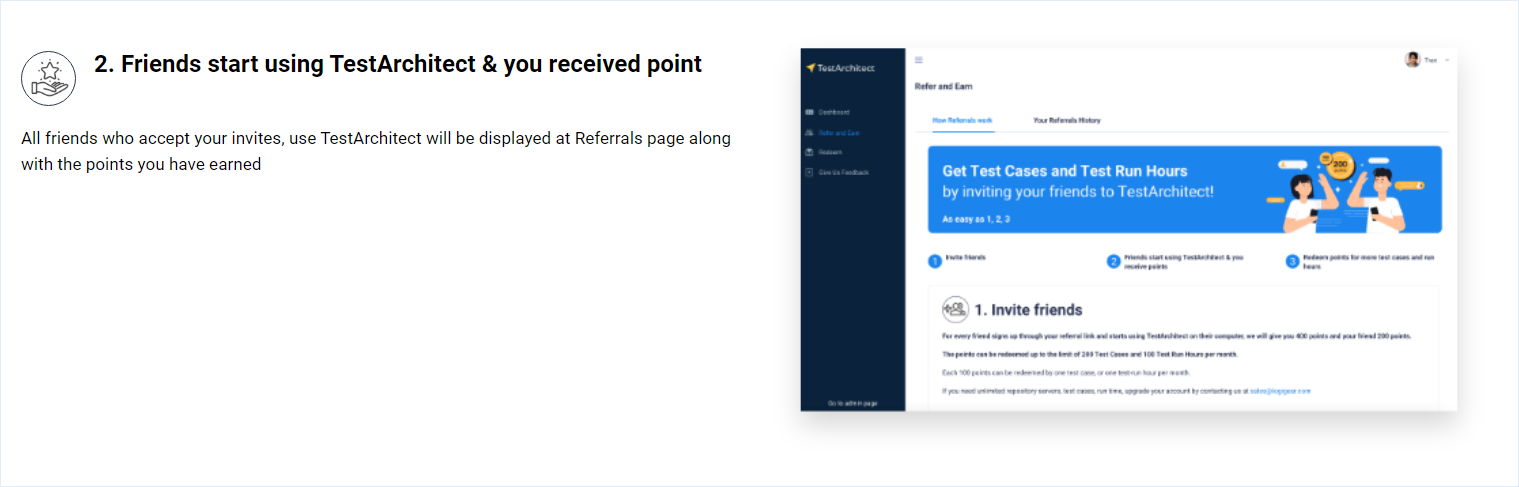
- This step describes how you view your earned point and how you get it.
Step 3: Redeem point for more test cases and test run hours
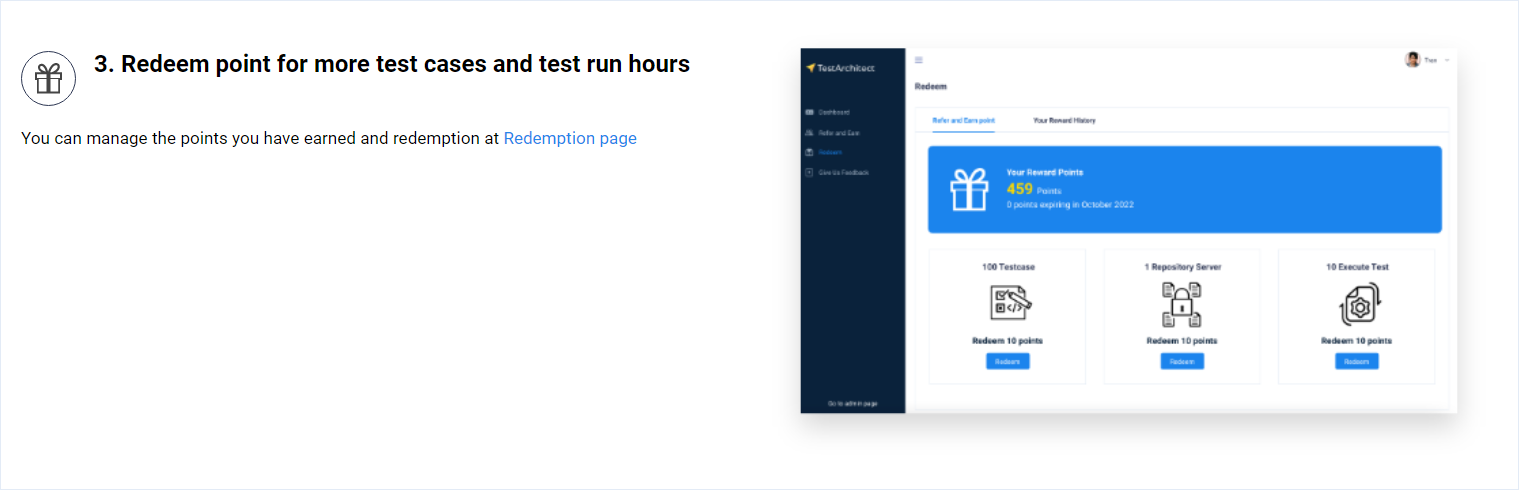
- You can navigate to the Redeem page after completing step 1&2.
2. Your Referrals History tab lists out users who receive the referral link from you:
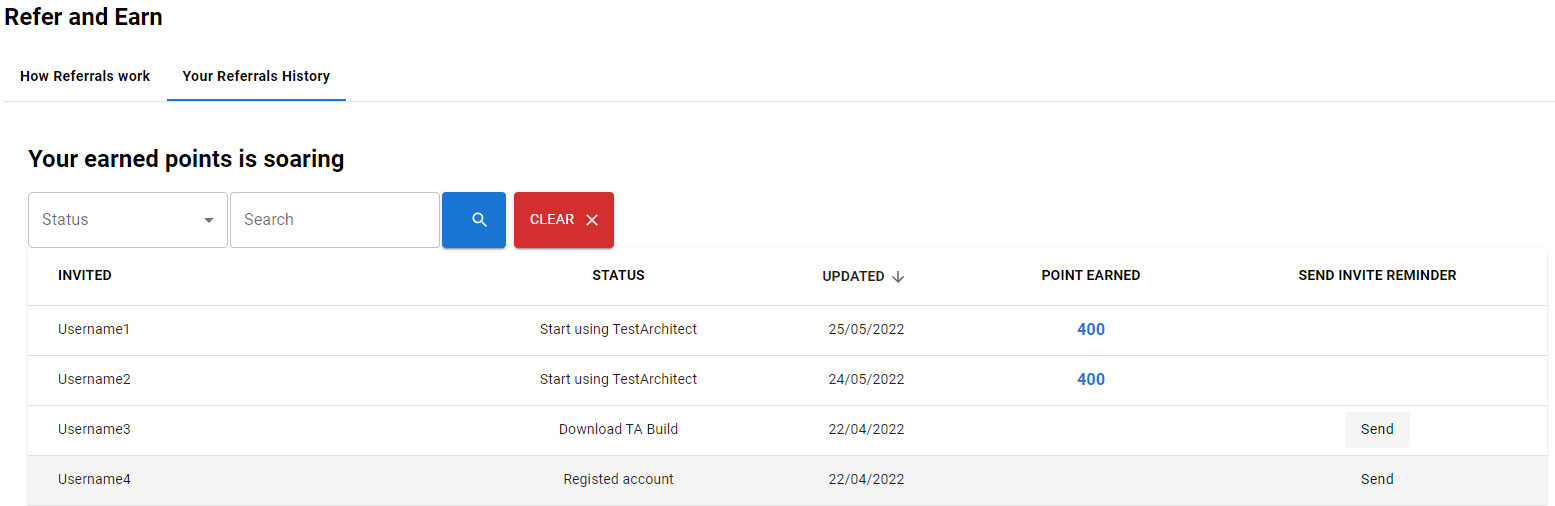
The Referrals history table includes 5 columns:
Invited: Display the name of users who receive the referral links.
Status: Display the current status of the user. There are 3 statuses of the user.
- Register account
- Download TA Build
- Start using TestArchitect
Note:You only get earn point from users have Start using TestArchitect status.Updated: Display last updated date of the user.
Point Earned: Display the point that you earn from the user.
Send Invite Reminder: Click Send button to send remind email to user.
Filter and Sort are support in Referrals history table.
- Filter: Support filter user status and name.
- Sort: Support sort last updated date.