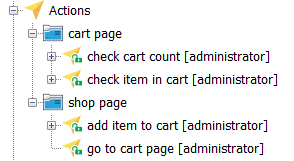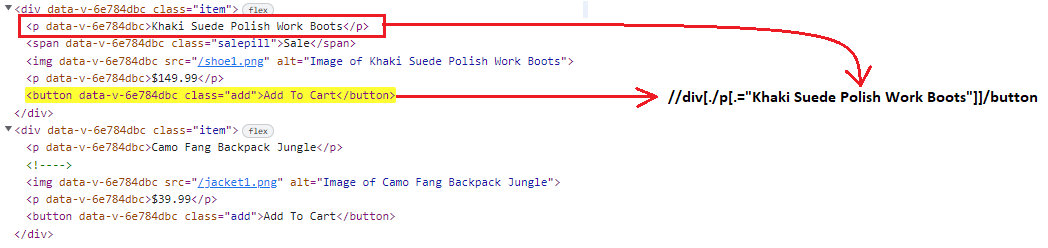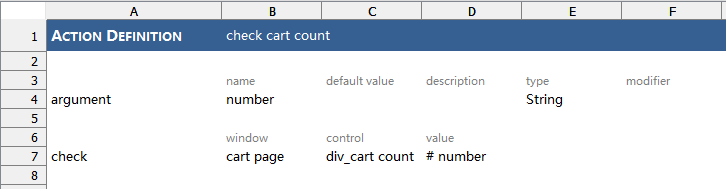TestArchitect Tutorial  Part 4: Getting started with Mobile Web Testing
Part 4: Getting started with Mobile Web Testing  Lesson #12: Building mobile web testing script
Lesson #12: Building mobile web testing script 
The requested page is not available for selected version.
Implementing user-defined actions
After we have the interfaces, create TestArchitect actions as shown below.
Implement action add item to cart.
- This action is used to click the “ADD TO CART” button. However, there are many “ADD TO CART” buttons. Therefore, we need to find the button by its item name. Below is the example for a relative xpath.
- Converting to TestArchitect’s dynamic identifiers, we have
# "[ta class=button, xpath='//div[./p[.=""" & item & """]]/button']". More information about dynamic identifiers can be found in this topic. - Editor:
Implement action go to cart page.
- Editor:
Implement action check cart count.
- Editor:
Implement action check item in cart.
- Editor: