Scripting 'hello' C# harness action
In this topic, we will write C# code which implements the simple hello user-scripted action.
You are going to implement an action named hello in theC#harness. It will accept one argument, who, and write out the word hello, followed by the value specified for who: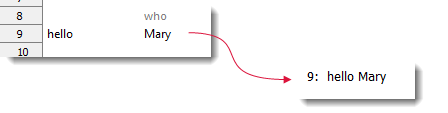
As outlined in the procedure described earlier, Developing your own user-scripted C# harness action, this entails making the following modifications to the existing Sample.cs class:
- Create a function definition that provides the actual action-specific logic.
- Add the ActionDefinition attribute to mark the to-be-implemented function to map to a given user-scripted action.
- Define action name and argument names of the user-scripted action by using the ActionName and Arguments attribute properties, respectively.
These steps are implemented in the following procedure:
Use Microsoft Visual Studio to open the sample solution, TestArchitect.Harness.Bundle.Sample.sln, located under <source>.
Important:It is highly recommended that you use Microsoft Visual Studio 2012 or later to program C# bundle harness.If you run up against a broken reference, TestArchitect.Harness.Bundle.Core.dll, fix it by deleting the broken reference, and add the reference again. Otherwise, move to next step.
By default, TestArchitect.Harness.Bundle.Core.dll is located at <INSTALL_DIR>\harness samples\csharp\executables, once TestArchitect is installed.
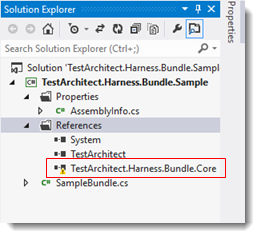
In Visual Studio’s Solution Explorer tree, select and open SampleBundle.cs.
In the file, inside the existing sample SampleBundle class, define the Hello() function as per our requirements: retrieve the value of the who argument of the hello action line, and report a TestArchitect result message of the form Hello <who>, where <who> is the value of that argument.
A method of the Report object is used: Info() writes its argument to the TestArchitect results.
/// <summary> /// Hello action /// </summary> /// <param name="who">Variable which hold the value of who argument.</param> [ActionDefinition(ActionName="hello", Arguments="who")] public void Hello(string who) { // Display message to result Report.Info("Hello " + who); }The entire code should resemble the following:
using System; using TestArchitect.Harness.Bundle.Core.Data; using TestArchitect.Harness.Core; namespace TestArchitect.Harness.Bundle.Sample { /// <summary> /// Sample class that implement interface IHarnessBundle and has harness action demo /// </summary> [ActionClassDefinition("Sample action class")] public class SampleBundle { /// <summary> /// Hello action /// </summary> /// <param name="who">Variable which hold the value of who argument.</param> [ActionDefinition(ActionName="hello", Arguments="who")] public void Hello(string who) { // Display message to result Report.Info("Hello " + who); } } }Save your work, and then build the solution.
Remember:- Build the solution with the target framework .NET 4.5, and create a release build.
- The DLLs that you build must target the same machine architecture as your installed version of TestArchitect. That is, if you are running the 64-bit version of TestArchitect, build the x64 DLL. The TestAchitect.Harness.Bundle.Sample.dll contains the customized hello user-scripted action. You have now completed the implementation of a TestArchitect action written in C# bundle harness.
The action hello, implemented in the C# method Hello(), accepts a single argument, and writes “Hello + <argument value>” to TestArchitect output, using Info functions of TestArchitect’s Automation Report object.
Place TestAchitect.Harness.Bundle.Sample.dll under the <bundles> folder.
Remember:- Once having the DLLs, put them all under the predefined <bundles> folder just one-level deep. In other words, you are not allowed to put the bundle harness DLLs under any subfolders of the <bundles> folder.