The requested page is not available for selected version.
Logging on to the sample repository
Log on to TestArchitect’s sample repository to work with the resources therein.
The repository SampleRepository should be available when you launch TestArchitect.
With TestArchitect running, double-click the SampleRepository node on the TestArchitect explorer tree.
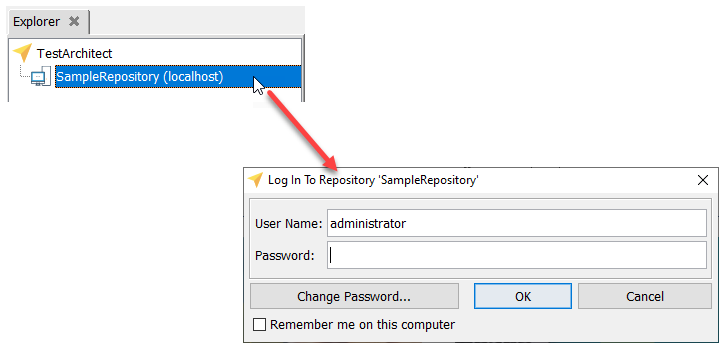
In the Log In Repository dialog box, type
administratorin the User Name box, leave the Password box blank, and click OK.
If SampleRepository is not available, please see Repository Server Management in the TestArchitectAdministration Guide or speak with your system administrator.
Related tasks