How to capture interfaces if different windows appear based on the user credentials?
Suppose that you need to test a member-specific home webpage whose GUI may be different based on the user credentials after access is granted.
You may ask: Do I need different interface definitions for each of the different member home pages?
Solution: You do not need to capture various interface definitions for each of the different member home pages, such as administrator or non-administrator home page. Just observe the member home page to find the main menu control. For example: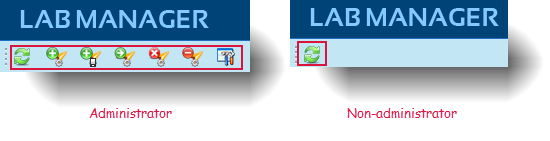
And then capture that main menu control:
- Open the Interface Viewer.
- From the Interface Viewer, we recommend capturing interface elements with stable and unique properties across member home pages, such as name, id, etc.
If the unique properties are slightly different across different member home pages, you can use the wildcard ({.*}) to ignore the differences.
If the unique properties do not have the same values, you can select the process property to match the type of browser where the member home page is open. For example:
- On Internet Explorer, the process property is iexplore.exe.
- On Mozilla Firefox, the process property is firefox.exe.
- On Google Chrome, the process property is chrome.exe.
Tip:If there are more than one instances of a given browser open simultaneously, use the identify window action to handle the instances.