Automation Guide  Application testing
Application testing  Testing web and RIA applications
Testing web and RIA applications  Testing web applications
Testing web applications  Automated web testing with non-WebDriver
Automated web testing with non-WebDriver  HTML5 support
HTML5 support 
This feature or content is deprecated
The requested page is not available for selected version.
HTML5 Capture - Example # 3
An illustration of how existing built-in actions support HTML5 tags (controls).
You can use the get control property and check value actions to verify the version attribute of an SVG graphic.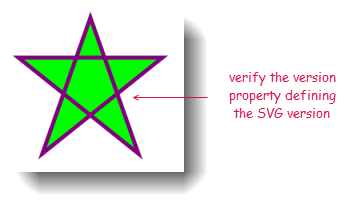
In the test editor, type an action line using get control property to retrieve the version of a control’s property:
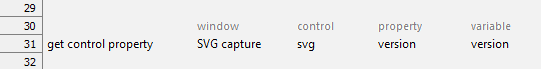
Create another action line using check value to check the content of the version variable against the expected value of 1.1.
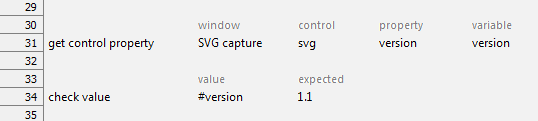
Execute the test by pressing F9.
The generated test result reports a passed message.
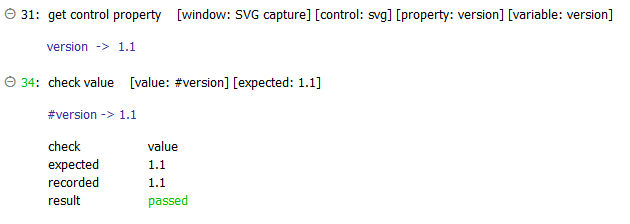
Copyright © 2025 LogiGear Corporation. All rights reserved.
LogiGear is a registered trademark, and Action Based Testing and
TestArchitect are trademarks of LogiGear Corporation. All other
trademarks contained herein are the property of their respective
owners.
LogiGear Corporation
![]() Tel:
+1 (650) 572-1400
Tel:
+1 (650) 572-1400
![]() Email:
[email protected]
Email:
[email protected]