Deleting a startup setting
You can delete startup settings of both user-defined and built-in settings.
From TestArchitect Client’s Execute Test dialog box, you can delete the startup settings that will be used in client-directed test runs as well as batch files. Note that deleting a user-defined setting from the Startup Settings tab is effectively removing the setting from existence. By contrast, a built-in setting cannot be deleted – deleting its startup setting simply ensures that each test module in the test run begins execution with that built-in setting set to its system default value.
Launch the Execute Test dialog box.
Select the Startup Settings tab.
From the Startup Settings list, select a setting you would like to remove, and then click Remove.
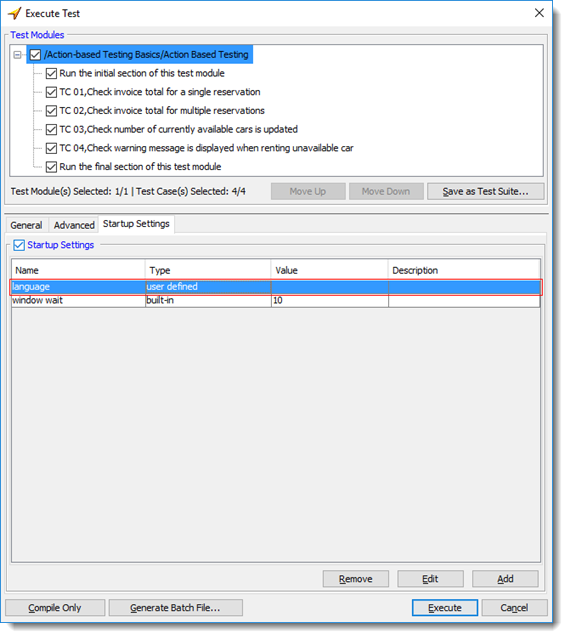
A confirmation dialog box appears.
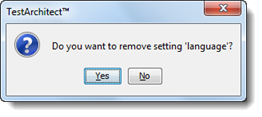
Click Yes to confirm the deletion.
The startup setting is removed from the Startup Settings list of that repository.