Delete a project
Deleting a project removes the entire project, including actions, tests, data, results, etc., from the repository.
Ensure that the following requirements are met before deleting a project:
- TestArchitect Client is running and connected to the repository where the project resides.
- In the event that the repository hosting the project to be deleted is serving as a primary/replication repository, disconnect the primary-replication relationship. (Learn more.)
To delete a project, do the following:
In the TestArchitect explorer tree, right-click the project node you want to delete, and then select Delete.
Fastpath: Press Delete on your keyboard.
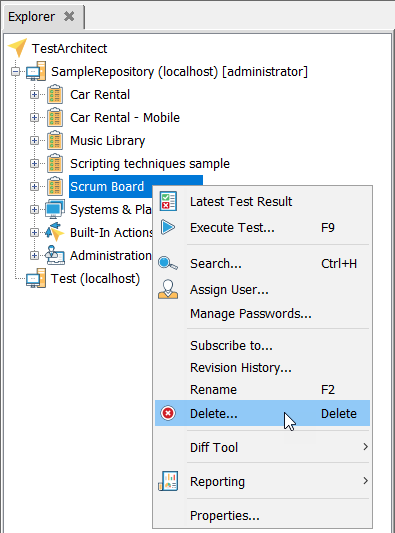 Important:
Important:In the event that the repository hosting the project to be deleted is serving as a primary/replication repository, TestArchitect shows an error message dialog box, and is unable to delete the project. Please disconnect the primary-replication relationship, and then try again. (Learn more.)
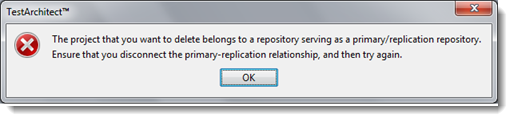
In the Delete Project dialog box, click Delete.
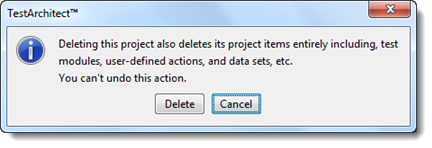
In the confirmation prompt, click Yes.
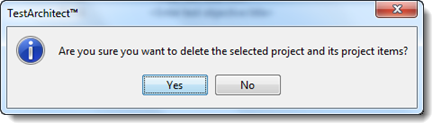
The project and its child items are deleted successfully from the repository.