The requested page is not available for selected version.
Deleting TA bugs
TA bugs can be removed from the system once they have been addressed.
TA bugs may be removed from the Bugs list view:
In the TestArchitect explorer tree, open the bug list view by double-clicking the Bugs node.
Right-click the TA bug you want to delete, and then click Delete.
Restriction:Deleting multiple TA bugs is not allowed.The selected TA bug is removed from the bug list view.
- Important:If you are trying to delete a TA bug that is currently marked in one or more action lines, a warning dialog box is presented:
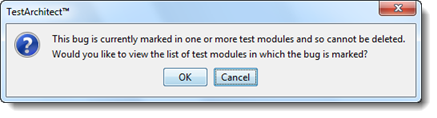
In this case, select one of the following:
- Click OK to close the dialog box and open the Related Items tab of the selected TA bug.
- Click Cancel to close the dialog box and cancel the deletion.