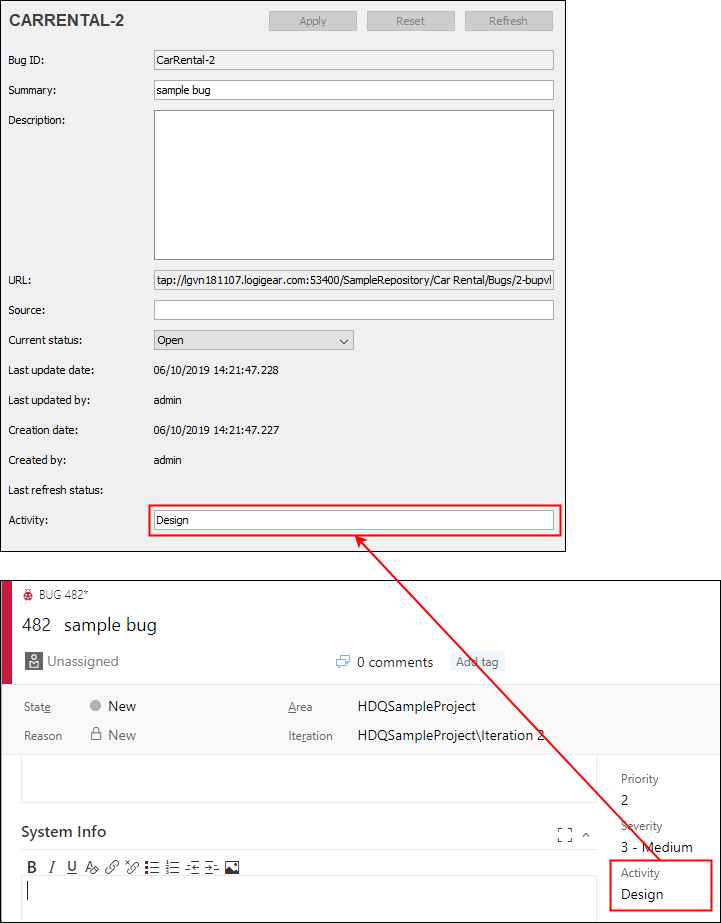Adding Team Foundation Server - support fields to TestArchitect
Registered TA bugs, by default, have the fields Summary, Description, Source and Status, all of which can be kept in sync with the associated TFS bug. User-defined fields can be created in TestArchitect to accept values from other fields of a TFS bug.
To ensure synchronization between a TFS field and its corresponding TestArchitect user-defined field, ensure that the field’s names on both TFS and TestArchitect are identical.
To have user-defined fields in TA bugs that can accept values from TFS, repeat the following steps for each field you wish to create:
In TestArchitect, create a user-defined field in TestArchitect with the following properties:
- Name: Be sure to enter a name which is identical to the existing TFS field, for example Activity.
- Applied To: Select Bug entity.
- Value Type: Select Single line text or Multi line text.
Create a registered bug. Note that the new field appears in it.
The TestArchitect user-defined field loads additional value from TFS field, as depicted below: