The requested page is not available for selected version.
Reclaiming a floating license from a host
It may sometimes be necessary to reclaim a floating license from a host and return the license to the license pool.This situation can arise when a floating license is not available for request and a host holding a floating license is inactive.
To reclaim a license and return it to the license pool:
On the license server machine, launch the License Server Control Panel:
- Windows platform: do one of the following:
- Double-click the TestArchitect - License Server
 icon in your Windows notification area.
icon in your Windows notification area. - Select Start Menu > All Programs > TestArchitect > License Server.
- Double-click the TestArchitect - License Server
- Linux platform: do one of the following:
- Double-click the TestArchitect - License Server
 icon in your notification area.
icon in your notification area. - From a terminal window, navigate to /usr/local/logigear/licenseserver/licenseserver and run the TestArchitect License Server executable.
- Double-click the TestArchitect - License Server
- macOS: Note that the TestArchitect License Server is not currently supported on macOS.
- Windows platform: do one of the following:
Right-click the node representing the machine whose license is to be reclaimed, and select Rescind License.
Important:This option is only available for nodes in the Floating License and Floating Agent License trees.
On the Rescind License dialog box, select Yes.
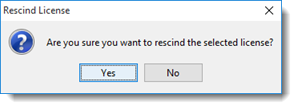
The floating license is reclaimed and the corresponding Issued and Available license counts are increased by one.