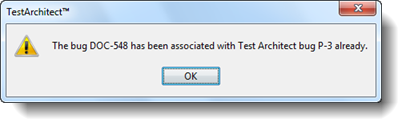Creating unregistered TA bugs
An unregistered TestArchitect bug (TA bug) is one that is created in TestArchitect but it is not associated with a JIRA bug.Note that you may link an unregistered TA bug with an existing JIRA bug, in which case the former becomes a registered TA bug.
- At present, TestArchitect-JIRA integration supports versions 5 and 6 of JIRA.
To create an unregistered TestArchitect bug, complete the following steps:
Right-click the Bugs node in the TestArchitect explorer tree, then click New Bug.
In the New Bug dialog box, enter the following information:
- Summary: Brief description of the bug.
- Description: (Optional) Expanded version of the Summary, providing an overview of the problem along with a step-by-step of how to reproduce it, plus any other pertinent information.
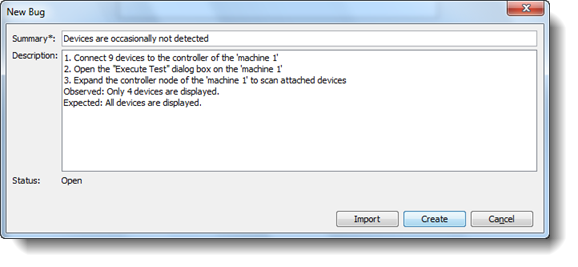
Click the Create button.
An unregistered bug is created and appears in the main Client panel. The fields in the Bug Information tab below are explained in TA bug information.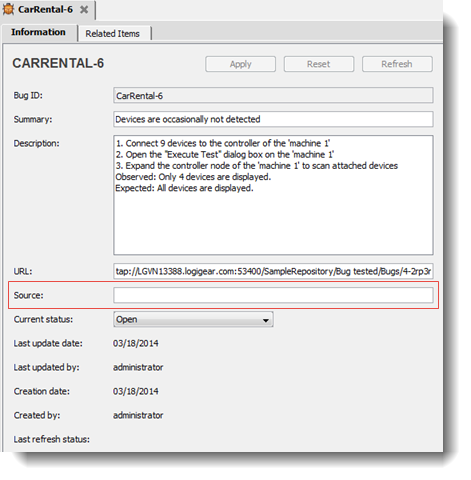
- The TestArchitect Bug ID field is a combination of a prefix key followed by an ID number, separated by a hyphen.
- The ID number is automatically generated to avoid duplicate bugs in case of replication repositories.
If you attempt to associate a TA bug with a JIRA issue that is not of the type Bug, an error message is presented:
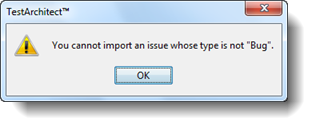
Each JIRA bug ID can only be mapped to a single TestArchitect bug. If you attempt to import a JIRA bug that is already linked to a registered TA bug, the following message is displayed: