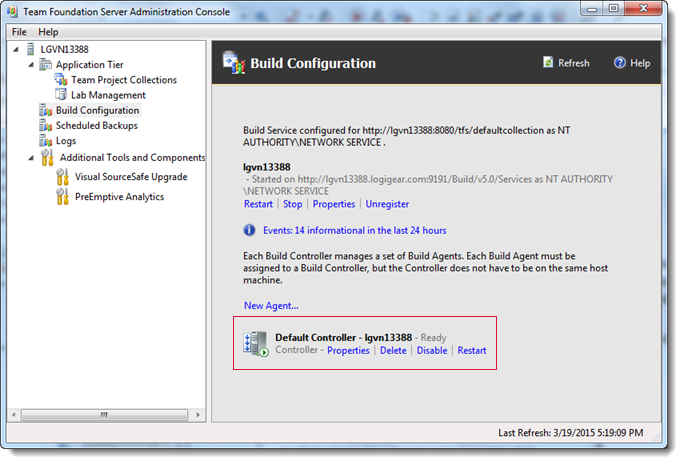User Guide  Integration with third-party tools
Integration with third-party tools  Team Foundation Server integration
Team Foundation Server integration  Setting up the integration environment for on-premises Team Foundation Server
Setting up the integration environment for on-premises Team Foundation Server  Installing and configuring Microsoft components for on-premises Team Foundation Server
Installing and configuring Microsoft components for on-premises Team Foundation Server 
The requested page is not available for selected version.
Deploying and configuring a build controller for TFS-MTM integration
To use Team Foundation Build (TFBuild), you must have at least one build controller, which pools and manages the services of one or more build agents. It distributes processor-intensive work: for example, compiling code or running tests, etc., to the build agents. Each build controller is dedicated to a single team project collection.
Ensure that the following requirements are met:
- Installed the supported components on your computer. (Learn more.)
- Configured and deployed a build server.
Please refer to Microsoft’s instructions on creating a build controller:
- Visual Studio Team Foundation Server 2017, 2015 (learn more).
- Visual Studio Team Foundation Server 2013.
Your build controller information should resemble the following once you have completed the configuration: