Automation Guide  Application testing
Application testing  Testing web and RIA applications
Testing web and RIA applications  Testing web applications
Testing web applications  Automated web testing with WebDriver
Automated web testing with WebDriver 
The requested page is not available for selected version.
Getting Started
Restriction:
TestArchitect currently provides partial support for Generic WebDriver. Built-in actions and settings can only work on the platforms and browsers listed in this topic.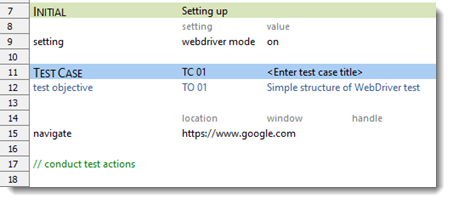
A WebDriver test often starts with:
- setting [webdriver mode] [on]: to activate the WebDriver mode.
- navigate: to go to the test web page.
Important:
To run a test with WebDriver, you have little choice other than to go to the test page using navigate.— o0o —
Configuration
To execute tests with WebDriver, it is required to configure WebDriver server & client.
Note:
Providing that you use Safari, configure it to enable WebDriver support. (Learn more)Setting an environment
You can set up an environment using the configure webdriver built-in action.
Navigation
When you navigate to a page, you have three options: opening the page on a new tab, a new window or the current tab. target browser instance