Automation Guide  Application testing
Application testing  Testing web and RIA applications
Testing web and RIA applications  Testing web applications
Testing web applications  Automated web testing with non-WebDriver
Automated web testing with non-WebDriver  Preparing web browsers
Preparing web browsers  Preparing Mozilla Firefox for web testing
Preparing Mozilla Firefox for web testing 
The requested page is not available for selected version.
Enabling the TAWebPlugin plug-in
On Linux machines only, enabling the TAWebPlugin in Mozilla Firefox is essential for testing web-based applications with TestArchitect on that browser.
Within Mozilla Firefox, access the Add-ons Manager.
In the Add-ons Manager tab, select the Plugins panel.
Select TAWebPlugin in the list, then select Always Activate.
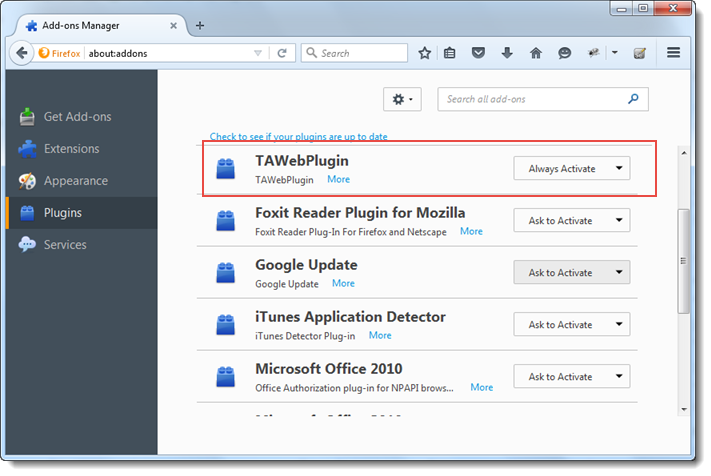
Restart the browser to ensure that the change takes effect.
The TAWebPlugin plug-in is now always enabled in Mozilla Firefox.