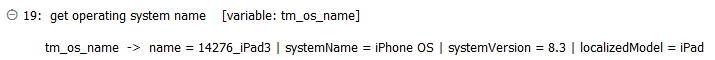The requested page is not available for selected version.
get operating system name
Description
Retrieve the name and details of the operating system of the test machine.
Arguments
variable
(Optional) Variable to receive the returned values (see note).
Valid contexts
This action may be used within the following project items: test modules and user-defined actions.
Notes
- The returned string consists of the following items:
- On Windows/Linux:
- system information (e.g., Microsoft Windows 7, Microsoft Windows XP)
- product information (e.g., Professional, Home Premium Edition)
- service pack (if any) (e.g., Service Pack 3)
- build number (e.g., build 7600)
- system type (e.g., 32-bit1, 64-bit)
- On iOS native applications:
- name: name identifying the device.
- systemName: name of the operating system running on the device.
- systemVersion: current version of the operating system.
- localizedModel: model of the device as a localized string.
- On Windows/Linux:
- Items above are concatenated in the order shown.
- On Windows/Linux: system information, product information, and service pack datums are delimited with only spaces, whereas build number and system type are each preceded by commas.
- On iOS native applications: the returned values of name, systemName, systemVersion, and localizedModel are delimited with vertical bars.
- Some sample return strings:
- Windows: Microsoft Windows 7 Ultimate Edition Service Pack 1, build 7601, 32-bit1
- Linux: Red Hat Enterprise Linux Client release 5.2 (Tikanga), build 2.6.18-238.12.1.eI5, 64-bit
- iOS native applications: name = John | systemName = iPhone OS | systemVersion = 8.3 | localizedModel = iPad
- variable argument:
- If the variable in argumentvariablehas not been declared, the action creates it as a global.
- If the variable argument is left empty, TestArchitect supplies a global variable with the name _result.
- This action supports the <ignore> modifier. If the string
<ignore>is present as the value of any of the arguments, or any argument contains an expression that evaluates to<ignore>, the action is skipped during execution.
Applicable Systems/Platforms
Use of this action is supported on the following systems/platforms:iOS native applications, Windows, Linux.
Applicable Built-In Settings
The following settings are applicable to this action: remove double quotes from cells.
Example - Case 1: On Windows
Action Lines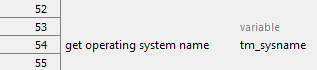
Result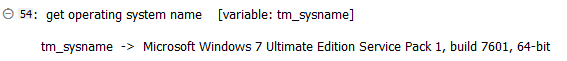
Example - Case 2: On iOS native applications
Action Lines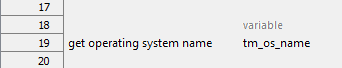
Result